This tutorial was written by Ashley Zimmerman on 9/3/2024Any resemblance to any other tutorial is coincidental.Supplies I Used:PSP – I used 2020 but any version will doTubes of Choice I usedYuriko Shirou 21-2, 21-2, 21-3
Font of Choice I used VersalPlugins Used: Eye Candy 4000,Xero- Porcelain, Radiance, Bad Dream
**Abbreviations I use**DS- Drop ShadowLP-Layer PaletteRS-Resize
Open a new canvas 700x700
Grab your rectangle tool and make a tall rectangleconvert to raster layer and center in canvasrename Center RectMake another one to the left and convert to raster layerrename Left RectDuplicate your Left RectImage-Mirror Horizontal and rename Right Rect
Pick 3 tubes of choice or Bundle of choice (from CDO if you have any!)I am using ScrapWDD_YurikoShirou-Package-21
Drag Paper 6 onto your canvas underneath your Center RectRS 65%grab your magic wand and select inside your Center RectSelections-Modify Expand by 3Selections-Invertactivate your Paper 6 and hit delete
Do that step again for your next 2 rectanglesusing different Papersfor the left rect I am using Paper 1for the right rect I am using Paper 5
Drag Yuriko Shirou 21-1 (the JPG version) onto your canvas below your left rectalign where you would likeactivate left rectmagic wand, select inside left rectSelections-Modify expand by 3selections-Invertactivate your tube layer and hit delete
Now do that step again for your center and right rectangles*NOTE* the center rectangle I did use the PSD tube 21-2 so it would fit in the rectI resized it to 80% The right rect I used the JPG version 21-3
this is what your tag should be looking like
Activate tube 21-1 (in your left rect)DuplicatePlugins-Xero-Porcelain-default settingsApply Blend Mode-OverlayMerge down your copied tube layer into your original tube layer
Activate tube 21-2 (in your center rect)DuplicatePlugins-Xero-Radiance
lower your opacity to 74Merge down your copied tube layer into your original tube layer
Activate tube 21-3 (in your right rect)DuplicatePlugins-Xero-Bad Dream-default settingsApply Blend Mode-Hard LightMerge down your copied tube layer into your original tube layer
grab your text toolI used font-versal-size 100type your word of choicemy first word is DESPAIRconvert to raster layerImage-Free Rotate-Left-90Place on the left side of the left rect
Type out your next word mine is ALONEchange your Direction to Vertical and Left
convert to raster layerplace between left and center rect
type another word mine is SORROWand place it between center and right rect
Change your direction back to normaltype your next word mine is DEPRESSIONconvert to raster layerImage-Free Rotate-Right-90place to the right on the right rect
Merge together all of your word layersPlugins-Eye Candy 4000-Gradient Glowwith these settings
add ds I used V:0, H:2, Opacity:90, Blur:5.00
Drag paper 5 onto your canvasput this as your bottom layer in your LPAdd a mask- I used AKK_Mask074
Drag JPG 21-3 onto your canvas above your Mask Layer position between left and center rectdrag below your mask layer
Drag JPG 21-2 onto your canvas above your Mask Layerposition between center and right rectdrag below your mask layer
activate your Group Layer-Merge GroupObjects-Align Center In Canvas
Drag Paper 2 onto your canvas andmove this all the way to the bottom in your LPadd another mask I used AKK_Mask02activate your Group Layer-Merge Group
Crop your tagadd your copyrights and name(s)and we are done!!


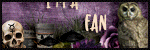

.png)
.png)
.png)
.png)
.png)
.png)
0 comments:
Post a Comment