
This tutorial was written by Ashley Zimmerman on 8/6/2024Any resemblance to any other tutorial is coincidental.Supplies I Used:PSP – I used 2020 but any version will doTube of Choice- Enamorte 84-2Font of Choice - I used The maria storyI used mask - Suz cmbbmask12 (its my favorite mask lol)Plugins Used- Muras MeisterI Used Stus kit Entry To Evil HERE
**Abbreviations I use**DS- Drop ShadowLP-Layer PaletteRS-Resize
DONT FORGET TO SHARPEN and ADD DROP SHADOW to EVERY ELEMENT!
Drop Shadow used in this Tutorial is:V:0, H:3, Opacity:80, Blur:10
I am going to try to do a simple tag tutorial wish me luck!
Lets go!
Open new canvas 800x800Drag frame 2 onto your LPDrag paper 6 onto your LP and move below your frame layeractivate your frame layer - grab your magic wand and select inside the frameSelections-Modify-Expand to a 5Selections-InvertActivate Paper 6 and hit delete
Drag element 76 onto your LP & RS 25% leave it where it isDrag element 81 onto your LP & RS 25% place below element 76activate element 76 and move it over to the left a little bitactivate element 81 and move it over to the right a little bitactivate element 76 and merge down into element 81Plugins-Muras Meister Copies with these settings
place below your paper layer-Objects-align-center in canvas
Drag element 77 onto your LP & RS 25% - Muras Meister Copies again BUTchange number to 14, Shift X and Shift Y to 58 place below merged flowers 1 layer - Objects-align-center in canvasDrag element 90 onto your LP & RS 20% leave it where it isDrag element 94 onto your LP & RS 20% move it over to the left of element 90 a little bitmerge down into element 90Muras Meister Copies BUT change number to 12, Shift X and Shift Y to 65Objects-align-center in canvas and place below element 77 Drag element 98 onto your LP & RS 20% leave it where it isDrag element 96 onto your LP & RS 20% move it over to the left a little bitActivate element 98 and move it over to the right a little bitActivate element 96 and merge down into element 98
Muras Meister Copies BUT change Shift X and Shift Y to 67 - Objects-align-center in canvasadd this DS to your flower layers V:0, H:3, Opacity:80, Blur:10
C&P your tube layer above your frame layerSharpen, duplicate your tube- adjust- blur-gaussian blur:3Blend mode- Screen - Opacity 74 merge down into your original tube layer add DS
Drag element 53 onto your LP & RS 40% place below your tube layer to the leftDrag element 19 onto your LP & RS 30% place above your tube layer as shown in tagDrag element 17 onto your LP & RS 30% place above element 53 as shown in tagDrag element 81 onto your LP & RS 30% place below element 19 to the left Duplicate and rename El 81 right Image- Mirror-Mirror horizontalDrag element 97 onto your LP & RS 20% place below element 81 to the left Duplicate and rename El 97 right Image- Mirror-Mirror horizontalDrag element 66 onto your LP & RS 20% place below your tube layer to the left as shown in tagDrag element 78 onto your LP & RS 30% place above element 17 down to the left as shown in tagDuplicate and rename El 78 right Image- Mirror - Mirror HorizontalDrag element 48 onto your LP & RS 30% place below element 78 right Drag element 45 onto your LP & RS 13% place above element 19 upper right corner as show in tagDrag element 27 onto your LP & RS 15% place above element 19 bottom leftDrag element 12 onto your LP & RS 15% place below element 27 to the leftDrag Paper 4 onto your LP move this all the way to the bottom and add your mask!Crop your tag.Add your copyrights and name (s) and we are done!!
Hope you enjoyed!!xx


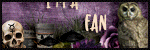



0 comments:
Post a Comment