Monday, August 5, 2024
11:28 PM | Edit Post
This tutorial was written by Ashley Zimmerman on 8/6/2024
Any resemblance to any other tutorial is coincidental.
Any resemblance to any other tutorial is coincidental.
Supplies I Used:
PSP – I used 2020 but any version will do
Tube of Choice- Mermaid 4 by Verymany
Font of Choice - I used Black History
I used a mask by me - Summermask-01-KK24 HERE
and also used a 2nd mask - Suz cmbbmask12
PSP – I used 2020 but any version will do
Tube of Choice- Mermaid 4 by Verymany
Font of Choice - I used Black History
I used a mask by me - Summermask-01-KK24 HERE
and also used a 2nd mask - Suz cmbbmask12
I Used Stus kit Colors Of The Ocean HERE
**Abbreviations I use**
DS- Drop Shadow
LP-Layer Palette
RS-Resize
LP-Layer Palette
RS-Resize
DONT FORGET TO SHARPEN and ADD DROP SHADOW to EVERY ELEMENT!
Drop Shadow used in this Tutorial is:
V:0 , H:5, Opacity:40, Blur: 10
V:0 , H:5, Opacity:40, Blur: 10
Sitting here thinking Stu has it out for me LOL!
He wanted a tutorial so here we are as I tag the hardest thing for me
He wanted a tutorial so here we are as I tag the hardest thing for me
to tag which is Summer!
So bear with this hot mess express and jump on!
Lets Begin!!!!
So bear with this hot mess express and jump on!
Lets Begin!!!!
Open a new canvas 850x850
Drag paper 7 onto your canvas
Layers-load/save mask-load mask from disk-
runs to make a summer themed mask-
Select my Summer Mask or mask of choice!
Layers-load/save mask-load mask from disk-
runs to make a summer themed mask-
Select my Summer Mask or mask of choice!
Merge group
*do this again with another mask if you would like*
*do this again with another mask if you would like*
Copy and paste your tube and resize it to 55%
Duplicate your tube layer , sharpen
adjust-blur-gaussian blur 3.00
apply Screen Blend Mode opacity 90
Merge down into your original tube layer
Duplicate your tube layer , sharpen
adjust-blur-gaussian blur 3.00
apply Screen Blend Mode opacity 90
Merge down into your original tube layer
add DS
....silently struggling....
Drag element 34 onto your LP, RS 78%
place below your tube layer towards the top of your canvas to the left
place below your tube layer towards the top of your canvas to the left
Drag element 33 onto your LP, RS 35%
place above element 34 to the left
place above element 34 to the left
Drag element 86 onto your LP, RS 55%
place above elements 34 to the right
Drag element 43 onto your LP, RS 25%
place above elements 34 to the right
Drag element 43 onto your LP, RS 25%
place above your tube layer to the left
Drag element 48 onto your LP, RS 30%
place below element 43 to the left
Drag element 47 onto your LP, RS 30%
place above element 48 to the left
Drag element 49 onto your LP
Image-Free Rotate-Left-Free 20.00
RS 30% and place under your tube layer to the left
Image-Free Rotate-Left-Free 20.00
RS 30% and place under your tube layer to the left
Drag element 56 onto your LP, RS 30%
place below element 49 to the right
place below element 49 to the right
Drag element 55 onto your LP, RS 30%
place above element 33 as shown in tag
place above element 33 as shown in tag
Drag element 79 onto your LP, RS 30%
place below element 55 to the left
Drag element 80 onto your LP, RS 40%
place below element 33 to the left
place below element 33 to the left
Drag element 78 onto your LP, RS 20%
place above element 34 to the left
Drag element 93 onto your LP, RS 35%
place above element 34 to the left
place above element 34 to the left
Drag element 93 onto your LP, RS 35%
place above element 34 to the left
Drag element 90 onto your LP, RS 15%
place above element 43 to the right
place above element 43 to the right
Drag element 100 onto your LP, RS 15%
place below element 48 to the right
place below element 48 to the right
Drag element 102 onto your LP, RS 20%
place above element 34 to the left-
duplicate element 102 and move to the bottom left of tag
place above element 34 to the left-
duplicate element 102 and move to the bottom left of tag
Drag element 54 onto your LP, RS 45%
place above element 34 to the right
place above element 34 to the right
Drag element 44 onto your LP, RS 45%
place above element 34 to the left
place above element 34 to the left
Drag element 30 onto your LP, RS 13%
place below element 47 to the left
place below element 47 to the left
Drag element 31 onto your LP, RS 20%
place above your tube layer to the right
place above your tube layer to the right
Drag element 29 onto your LP, RS 20%
place above element 33 to the right
place above element 33 to the right
Drag element 97 onto your LP, 35%
place below element 34 to the left
place below element 34 to the left
Drag element 86 onto your LP -
Flip Horizontal - RS 35%
place below element 97 to the left
Flip Horizontal - RS 35%
place below element 97 to the left
Drag element 87 onto your LP, RS 35%
place below element 86 to the left
place below element 86 to the left
Drag element 88 onto your LP, RS 25%
place below element 87 top left
place below element 87 top left
Drag element 65 onto your LP-
Image-Free Rotate (Same settings as before!)
RS 25% place below element 88 alittle down to the left
Drag element 91 onto your LP, RS 25%
place below element 65 top left
Image-Free Rotate (Same settings as before!)
RS 25% place below element 88 alittle down to the left
Drag element 91 onto your LP, RS 25%
place below element 65 top left
Drag element 103 onto your LP, RS 25%
place below element 91 towards the top and a little to the right
Resize your mask layer to 94%
Crop your tag
Add Copyright and Name(s)
Crop your tag
Add Copyright and Name(s)
Sig Tutorial Below!
Keep your main tag open in PSP!!
Keep your main tag open in PSP!!
On your main tag in your Layers Palette
Press CTRL and activate the elements above your tube layer
and Merge Selected
Press CTRL and activate the elements above your tube layer
and Merge Selected
(the elements should be :
90, 43, 47, 30, 48, 100, 31)
90, 43, 47, 30, 48, 100, 31)
Edit-Copy
Edit-Paste as new Image
Edit-Paste as new Image
As you can see we have some gaps, lets fill them in!
go to your main tag and activate element 93
copy and paste it on your sig tag and move below to the left
shown below:
copy and paste it on your sig tag and move below to the left
shown below:
go to your main tag and activate element 97
copy and paste it on your sig tag and move it to the right
copy and paste it on your sig tag and move it to the right
shown below:
Now just add the kit name and Name(s)
and we are done!!!
and we are done!!!
I hope you enjoyed!!
xx
xx

Labels:Curious Creative Dreams,Tutorial
Subscribe to:
Post Comments
(Atom)
Search This Blog
Categories
- Adriennes Designs (4)
- Animated (9)
- AoRK (1)
- Barbara Jensen (4)
- Bella Caribena (1)
- Blaque Heart Designz (3)
- Bonus Tube IB (7)
- Bundles (6)
- CDO (27)
- Cluster (24)
- Collab (5)
- Commercial Use (1)
- Copyrights (1)
- CT (6)
- Curious Creative Dreams (9)
- Doodle by Design (6)
- Exclusive (1)
- Forum Set (4)
- FTU (62)
- FTU Scrapkit (5)
- Gimptastic Scraps (1)
- Gradients (6)
- Honored Scraps (1)
- Karmalized Scrapkit (2)
- Karmalized Scraps (67)
- Kreated by Karma (1)
- Masks (12)
- mini (1)
- New Releases (1)
- Pammyyys Perfections (2)
- Personal Use (35)
- PTU (5)
- PU (2)
- Rebel Dezigns (4)
- Sale (3)
- Scrap Friday (14)
- Scrapkit (8)
- Scrapkits (10)
- Show-Off (3)
- Sped Up Video (2)
- Sylly Creationz (7)
- Tag (1)
- Textures (1)
- Tiny Turtle (3)
- Tutorial (25)
- Video Tutorial (7)
- Wallpaper (3)
- Wicked Diabla Designs Store (22)
- Wordart (11)
Followers
Blog Archive
-
▼
2024
(17)
-
▼
August
(10)
- FTU Santa Naughty Template Sig-Tutorial-Written
- FTU-Santa Naughty Template-Tutorial-Written
- FTU Self Love Wordart
- FTU Autumn Word Art
- FTU Goth Word Art
- Entry To Evil Animated Sig-Tutorial Written
- Entry To Evil Tag-Tutorial Written
- Ocean Dreams Tag-Tutorial Written
- Ocean Dreams Animated Sig-Tutorial Written
- Ocean Colors Tag and Sig Tutorial-Written
-
▼
August
(10)
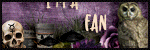





0 comments:
Post a Comment